
15 Apr TSLH #015: 3 Tools To Be A Better Leader
Read time: 6 minutes
Over the years, as I developed as a team leader and had to build teams, I realized that although I could not find a single magic formula to make high performance and greatness happen, there were certainly a few things that if done or used in a systematic way did help me get to the results I expected.
Among these very useful things are three tools or models that I keep using regularly and that give me some strong structure in a few things I do. These models or tools allow me devoting the time I need for my team, providing the people on the team with valuable information to support their growth and success, and getting the teams to a higher level of engagement and accountability.
Today I’ll show you what these tools are and how you can use them to enhance your leadership.
1- The GROW model to coach your team
I have said it again and again in my newsletter, and I’ll say it one more time here: The most successful leaders act as coaches for the people on their teams.
Coaching is different from mentoring. While mentoring focuses on your own experiences of how you tackled a specific challenge or activity, thereby passing on that experience, knowledge and advice to someone else, coaching relies much more on questioning, listening, and letting the other person find their own solutions to their perceived challenges.
There are plenty of models that you can use as a coach. One model that is easy enough to grasp and that anyone can learn and apply without having to go through a lengthy training is the GROW model of coaching.
The GROW model was developed in the 1980’s by business coaches Graham Alexander, Alan Fine, and Sir John Whitmore.
GROW stands for Goal, current Reality, Options/Obstacles, and Way forward.
You can easily think of GROW as a kind of journey: First you start with your goal or what it is you’d like to achieve, then you look at where you are starting from, then you go on considering what obstacles are in your way and what options are available to you on your journey, and finally you make a decision on what you want to do and how you stay accountable for these decisions.
And remember that as a coach, you don’t need to be an expert on anything it is you want to coach your people on. You are here as a facilitator, engaging the person with questions, listening, and helping the person find options and deciding on next steps.
This is how you can use that tool:
- Establish a goal: For instance by asking questions like “What is it that you want to have achieved by the end of our discussion?” or “What goal would you like to set for yourself on that project?” When you listen to the answers, be sure to help the person reflect on how they will know they have succeeded or whether their goal aligns with what matters to them.
- Examine the current reality: Now that you know the goal, ask questions to help the person clarify their current reality, for instance “What is happening for you now?”, “What is your current perspective of this topic?”, “What is this situation costing you?”, “How does this impact you?”, or “How do you feel about this?” This is a critical step to go through, because as you question the person and listen to their answers, and then question them again, some solutions or other perspectives may already emerge for the person.
- Explore obstacles and options: It’s now time to look at current obstacles that prevent the person to go forward and also options they can think of. Useful questions to use here are for instance “What constraint do you have that if removed would allow you to make progress here?”, “What obstacles stand in your way today?”, “Considering another perspective, what becomes available to you?”, “What are options you have considered and their advantages/disadvantages?”, “What considerations will you use to pick an option?”, “What else might you do?” The critical step here for you as the coach is to guide the person, and not make any decision for them.
- Set the way forward: The final step is for the person to take action. This means deciding on the steps they want to take and staying accountable for them. Questions you can ask here include “What will you do now?”, “What could stop you from moving forward?”, “How will you stay accountable for your decision/action?”, “How do you want me to support you?”, or “How will you track progress?” These questions will provide the necessary boost for the person to take action and to set a mechanism by which they can measure their progress towards their goal.
A few more tips to use the GROW model:
- Practice with someone at work, or a friend maybe and write down any question you find useful and that you want to use with your team.
- Focus on using open-ended questions that start with WHAT or HOW. Avoid closed questions that invite only a yes or no answer. Use WHY questions only sparingly as they tend to hide a judgment or can be perceived as accusative.
Remember, coaching is about listening, not talking!
2- The AID model to provide valuable feedback
Giving feedback in an efficient way is probably one of the toughest tasks any leader – and anyone really – is faced with. This is usually due to the fact that feedback is very often seen as criticism by the other party.
Let’s be honest here. When we give feedback, it’s more often than not to give negative feedback and when that happens, the people we give feedback to will tend to remove themselves from the discussion and at the same time usually experience a variety of negative feelings and emotions like anxiety, stress, fear, or shame.
So why are people afraid of giving negative feedback?
If I look at my own experience giving feedback, I still hesitate sometimes or feel anxious about giving feedback for essentially two reasons: The first one is I get on well with the person and I’m afraid of being too confrontational and as a result damage the relationship; two I am not prepared at all for the discussion and I am stressed about saying it the wrong way.
There are plenty of discussions about whether giving feedback is indeed valuable or not. My personal opinion is it is helpful. When you give feedback to someone in a proper way, you give the person an opportunity to learn something and to make an educated decision on what to do. This helps the person grow.
Using a model like AID is a way to give proper feedback. It is a model that aims at getting straight to the point, without being judgmental, describing a situation as it was, and offering guidance.
AID stands for Action, Impact, Desired outcome.
- Action: You tell the person what you observed, focusing on the behavior or action, not the person themselves. Then you ask the person “What was it like for you?” or “How did that feel from your standpoint?”
- Impact: You describe the impact the behavior or action had and ask the person for instance “What did you notice happened?” or “How do you think did that make people feel?”
- Desired outcome: You discuss ways the person could do things differently in the future, ideally by using the GROW model I described above. For instance, questions like “How do you think this could be handled differently in the future?” or “What are take-aways for you here?” are great questions to ask.
Compare these 2 feedbacks to see the difference:
Standard – usually not very helpful – feedback:
“Hey, I think your presentation was good, BUT you could have used more data in your slides. When you do this, your audience will be more engaged.”
Similar feedback using the AID model:
“Is it OK if I offer some feedback on your recent presentation? I attended it and I noticed that you didn’t include an executive summary at the start. What was people’s reaction to that? I saw that some people in the audience were confused and did not stay alert during the whole presentation. These guys have lots of meetings and they usually like an executive summary. How did that feel for you? What do you think you could do differently in the future to keep them engaged? How can I help you with that?”
As you can see, the second type of feedback using the AID model provides clear facts, no judgment and lets the person interact a lot with you.
By the way, my online video class “Mastering difficult conversations for leaders” gets into more details on the AID model and can support you in getting better at giving feedback. Check the link at the bottom of the page.
3- The EISENHOWER MATRIX to manage your time
The Eisenhower Matrix (from General and US President Dwight D. Eisenhower) is a process to sort out activities based on their importance and their urgency to you.
This is what it looks like:
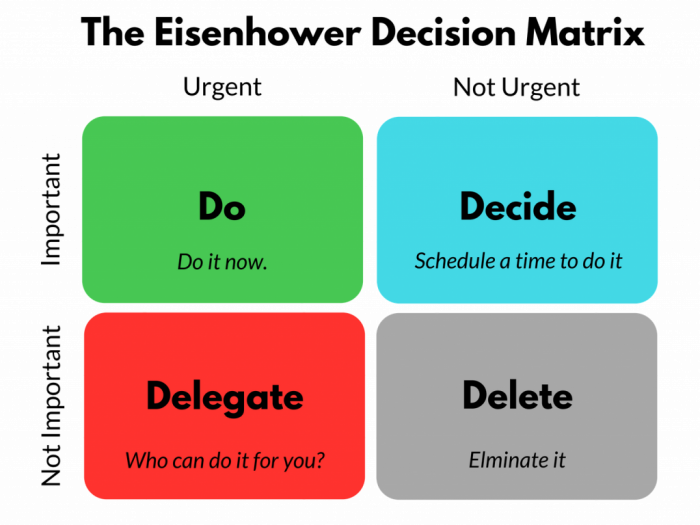
And this is what you should do with it:
- For a long enough period of time that is representative of your average day(s) at work or in your life (I recommend a month), write down everything you do during a day. Just make a list, without afterthought. List the activity, and the time in minutes it took you to complete it.
- Once you have your data for a full month, look at your list and create 2 columns. One column is titled “Important/Non-Important” and the other column is titled “Urgent/Non-Urgent”.
- For each item on your list, write down whether this activity was important or non-important to you and whether this activity was urgent or non-urgent to you.
- Calculate the time spent in each of the quadrants.
- What are you discovering?
Now, if you’re serious about controlling your time, you will need to spend about 70% of your time in the quadrant “Important & Non-Urgent” (the blue quadrant in the picture above). Look at your quadrant from the exercise you did. Where do you stand here? Close to 70%? Much lower? What does it tell you about how much of your time is focused on the things that matter?
Before you take action, do one last thing: Identify important & non-urgent activities that matter to you and that are not yet listed in the blue quadrant. Typically, these will be activities where your famous quote “I don’t have time” will have prevented you from doing these activities.
These could be activities such as having a morning routine, bring your kids to school, have a meal with your partner, take time to read or learn, attend a conference or training, meet with friends, prepare an important presentation at work, organize travel with your family, etc. You’ll see that finding those will be fairly easy.
Once you have done that, this is how you take control of your calendar:
- Look at the quadrant “Important and Non-Urgent”. These are the activities that matter to you and that you should plan for. Start putting them in your calendar. Don’t be shy. If taking your kids to school is important to you, block time in your calendar for this activity. If you want to put time with no calls nor meetings so you can prepare presentations or work on project, block time in your calendar and make it clear that you won’t accept calls or meetings in that time slot. These activities may also be the 1-1’s with the people on your team.
- Now that you feel better about having done this, you should have covered about 70% of your calendar. If that is not the case, think twice. Once you start putting other activities in (regular meetings, other stuff at work or in your life), it will be too late to accommodate for important and non-urgent activities.
- Now add other activities from the other quadrants, starting with the “Important and Urgent”. Note that some of these important and urgent activities may not be known to you at this point. You will hit a wall at some point where you have more things to put in your calendar than you have time available. This is actually a good spot to be in. This means you are now going to focus on the non-important tasks (non-important to you).
- You should delegate anything that is in the quadrant “Non-Important and Urgent”, because these activities won’t raise your importance level. These could be requests for help, emails that are flagged urgent, etc. You should also free time by discarding most if not all of the activities in the quadrant “Non-Important and Non-Urgent”. It’s OK to have a few activities in this quadrant (if you have time or have a break) but they should not be distractors from the rest.
So, practice these 3 tools, one at a time, until you get them automatically. Then you will be in a much better position to apply them systematically and focus your energy on developing your team and making it successful.
I wish you a great read. I’ll see you next Saturday!
TL; DR (Too Long, Did not Read)
3 tools/models to be a better leader
- The GROW model of coaching.
- The AID model of giving feedback.
- The EISENHOWER MATRIX to control your time.
Whenever you’re ready, there are 3 ways I can help you:
1️⃣ Work 1-1 with me to step up as the authentic leader you aspire to be.
2️⃣ Hire me to help you build a high-performing team.
3️⃣ Start with my affordable digital courses on Mastering Difficult Conversations for Leaders and Goal Setting


